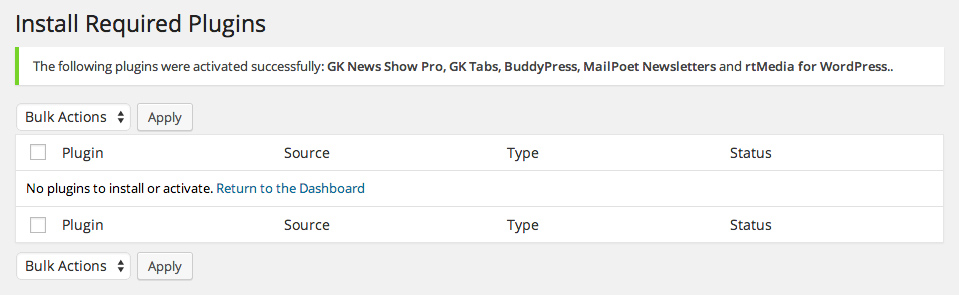1.2 Install Plugins
To install the required plugins for your theme, follow these steps:
1. Install the theme package as per part 1 of this guide.
2. Once the theme is installed and activated you will see a message at the top of the screen that advises which plugins are required and which are recommended for the theme:
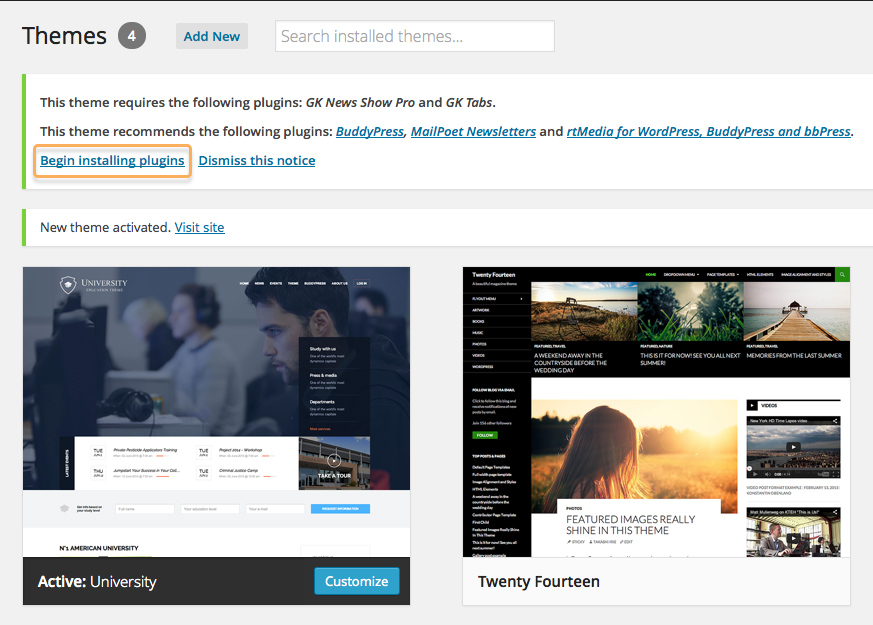
3. Click on the “Begin installing plugins” link under this message; you will be taken to the “Install Required Plugins” screen.
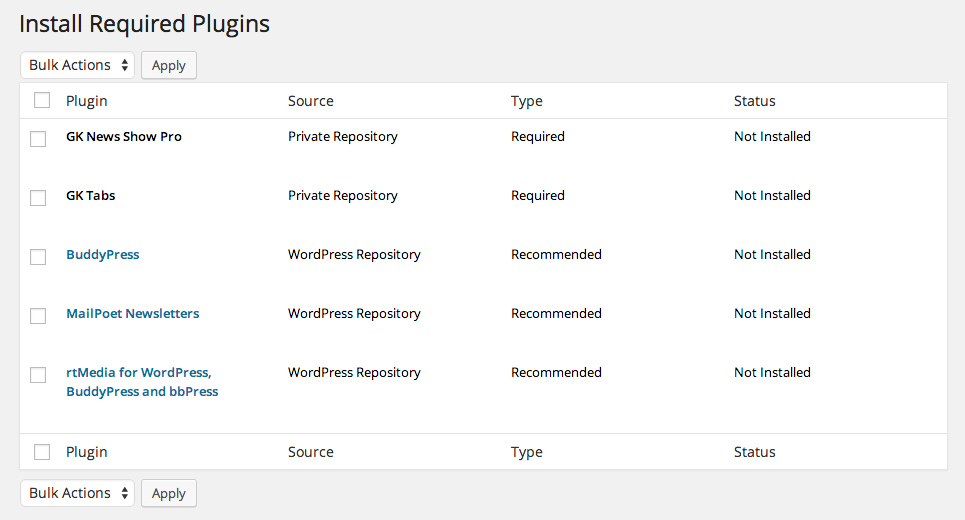
4. Here you will see a list of the plugins that need to be installed and activated. Click in the tickbox to the left of the “Plugin” title to add a tick to every plugin, then in the “Bulk Actions” drop-down list, select “Install” and click Apply.
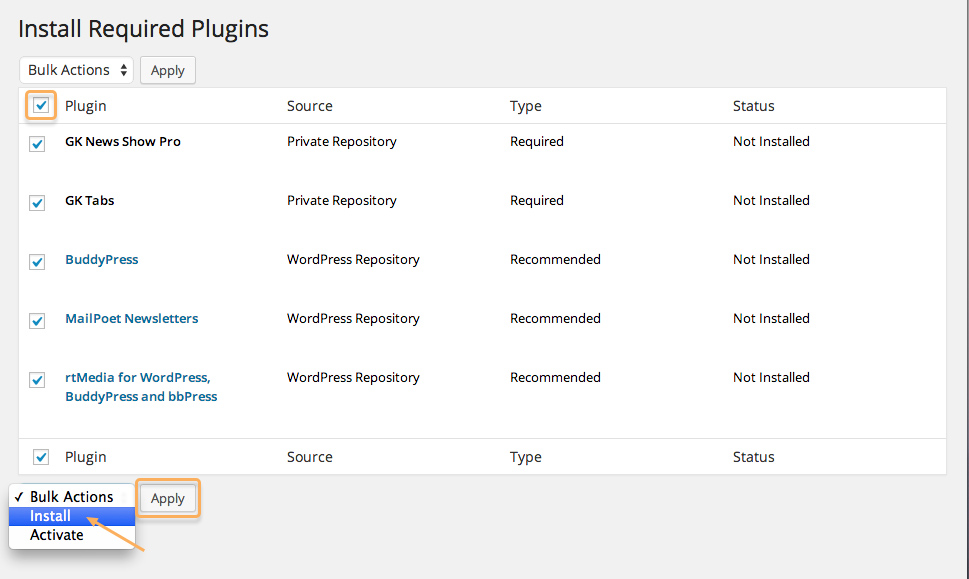
5. WordPress will go through the installation process for each plugin; let it run through. Once it finishes, you will see the option to “Return to Required Plugins Installer”; click on this.
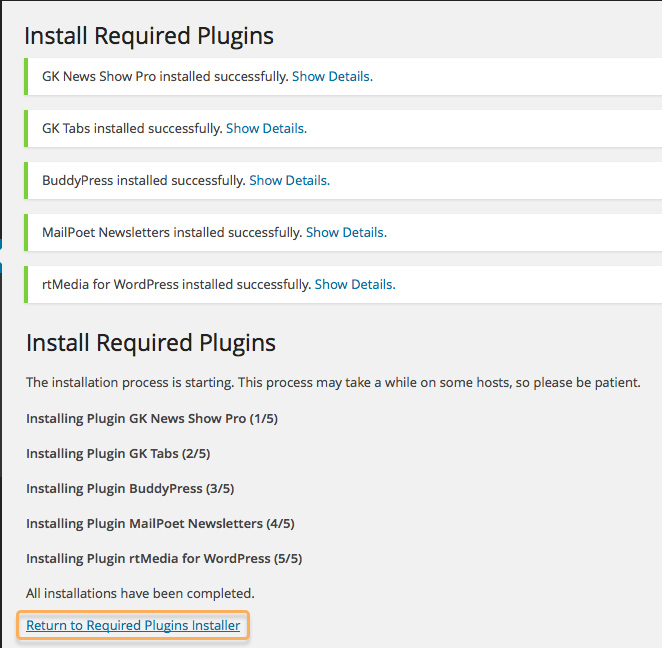
6. Now you’re back on the “Install Require Plugins” page we need to activate all your newly-installed plugins. Click on the tickbox next to the “Plugin” title to add a tick to all items again, and change the “Bulk Actions” drop-down list option to “Activate”. then click “Apply”.
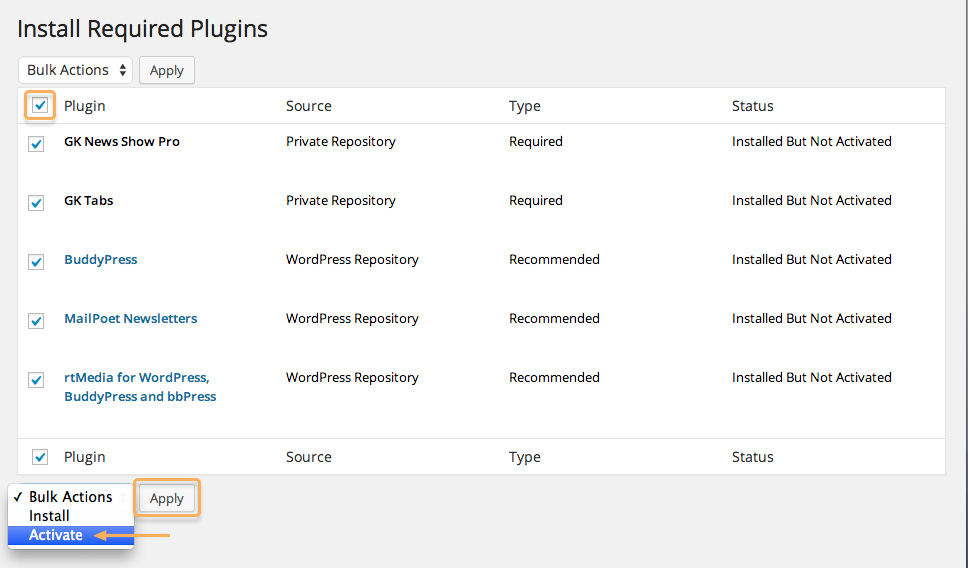
7. After a few seconds, the page will update and you’ll see a message that the plugins were activated successfully: