qodetheme installation
Theme installation
qodetheme can be used without installing Gutenberg or the qodeblock plugin, but if you want to get maximum from it, we recommend that you install these two plugins. After all, with them the theme becomes even more powerful. The easies way to install new theme is via admin Dashboard. The first thing you need to do when you want to install a new WordPress theme is to login to your site admin page. Once there, go to Appearance → Themes.

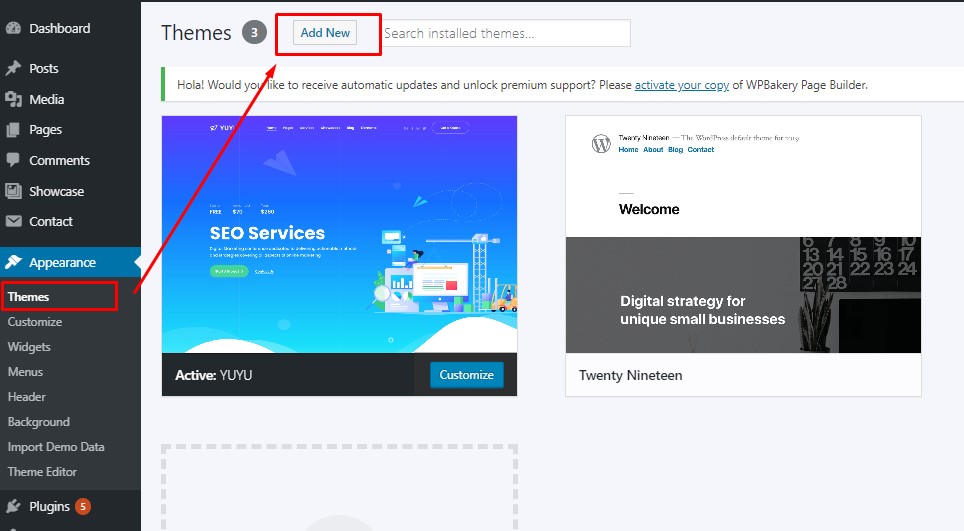 Here, you will see all the themes you have currently installed in your application. To add another one, simply click on the Add New button and enter “qodetheme” in search area.
Here, you will see all the themes you have currently installed in your application. To add another one, simply click on the Add New button and enter “qodetheme” in search area.

 When you find needed theme, click on the button “Install” for adding the theme to your Dashboard. After succsessfull installation you need to activate the theme. Go to Appearance → Themes → “Activate” under theme you need and click on “Customize” for settings new theme.
When you find needed theme, click on the button “Install” for adding the theme to your Dashboard. After succsessfull installation you need to activate the theme. Go to Appearance → Themes → “Activate” under theme you need and click on “Customize” for settings new theme.

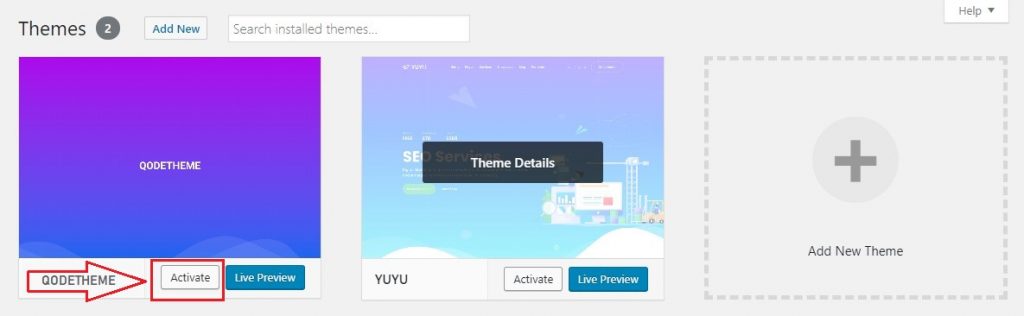 To get more information about other ways to install the them. click here.
To get more information about other ways to install the them. click here.